How to remove bad backlinks
Are you suffering from Google Penguin affect?
Is the traffic to your website getting low day-by-day?
Are you getting warning mail from Google?
If your website is having these symptoms, it is suffering from Penguin affect.
After making a deep research and reading hundred’s of forums and live case studies, I found the diverse affects of Penguin over million of businesses as the traffic went vertically down within no time and a few were suspended by Google. If you want to know that How to remove bad backlinks, go through this post.

In this post you will come to know what are bad backlinks and how to remove them or Recovery services for Penguin.
Which site links results in bad back-linking
Bad back-linking is caused by sites like:
- Sites with PR- n/a or PR- 0
- Site-wide (site with bad linking and navigation structure)
- Sites with new domains
- Domains with very little traffic
- Sites with identical C-class
- Pages with big number of external links
How to stop Unnatural links
If your site is suffering from Google Penguin effect, you have to take some quick recovery actions for it. First of all how we come to know that the back-links which are linking to our site is a quality link or a bad link. There is no such tool yet which can identify the bad link. It is something which we have to check by our observations.
Recovery solutions from low-quality links
You can remove the bad backlinks by following these steps relevant according to the condition:
Have you received Google Warning email message? –
There can be 2 instances of Google warning-
- Google Warning for some innocent reasons:
- No warning caution sign in subject line.
- No change in Traffic.
- No low quality links pointing you.
If it is such kind of situation, you can ignore the mail.
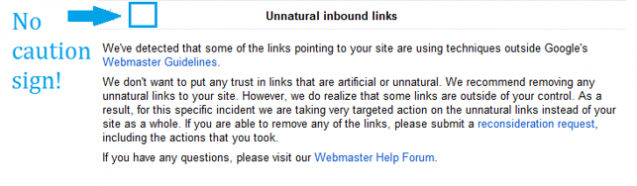
2. Google Warning for Alert:
- Yellow caution sign in subject line.
- Traffic drops down.
- Shading links pointing your website.
If you got this type of email from Google, it’s a time when you have to get alert and work for it. Clean up the links and file a reconsideration request right away. If your website traffic is going down, you have to manually remove the links and wait till it recovers back.
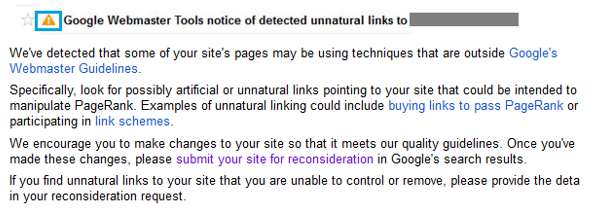
Remove the linked-to pages (404/410 Page Missing Error) –
If you remove or delete the page, it will remove the bad backlinks.
Consequences of removing indexed pages:
- Make bad site structure.
- You can’t afford removing a page which direct to your homepage or some ranked page.
Request a Link Removal –
Send an email request for removing the backlinks to all the people.
- Never demand for the removal, better to make a request.
- If it is a comment and you are not a person who has made that comment, mention it in that email.
- If the linking site looks Spamy, you could inform the webmaster for the action.
- If it is a manual penalty, you should immediately file a reconsideration request before you remove them. In that request, you could provide the list of the sites which you were not able to contact or the one who refused to remove the links.
Use Google’s ‘Link Disavow Tool’
After making all your manual efforts you can chose Link Disavow Tool as your last option. If you directly use the tool without making your manual efforts, Google can put manual penalty for it.
Leave the affected site
If the website has large number of bad backlinks, quit working on it and wasting your time to recover it. Better to start a new website and side by side recovering it.
PPCChamp Penguin recovery services-
PPCChamp is #1 Company for SEO and PPC. We have a team of highly skilled and experienced SEO and PPC experts. We have experts who have hands on recovery from Panda, Penguin, Hummingbird and other latest updates.
CONTACT INFORMATION:
Name: PPCChamp
Skype ID: ppc.champ
Phone Number: +91 9915337448
